#Cybersécurité
#Cybersecurity

08/12/2022
It is no longer unknown to you and may even be part of your daily routine; the giant Microsoft is everywhere. But do you already know all the ins and outs? In an era where cyberattacks are a top priority for companies aiming to be well-equipped against threats, Kevin Carlens and Pierre Lakaie explain how to enhance your security in Office 365!
Setting the Context…
At Rcarré, Microsoft needs no introduction. As long-standing partners, we now serve no fewer than 520 clients with Office 365 licenses, totaling approximately 8,000 users and 57 products.
But don’t be mistaken. Partnership entails certifications, and in this regard, Rcarré is not lacking. We currently hold 4 GOLD Microsoft competencies related to our expertise in cloud products. These competencies are the result of a significant number of licenses sold, as well as the successful completion of numerous official Microsoft exams by our technicians.

Zooming in on the security settings included in the Business Premium 365 package…
Used on a global scale, Microsoft has developed over the years an ability to detect new threats from hackers. As cyberattacks become increasingly methodical and meticulous, they encounter resistance from the giant’s systems.
Today, government agencies are no longer the sole victims of cyberattacks. Since the recent health crisis, attacks targeting small and medium-sized enterprises (SMEs) have accounted for 43% of threats, with phishing attempts increasing by 400%.
Users are the attackers’ gateway. So, how can one protect themselves effectively ?
The way we work has changed significantly in recent years; users need to work in different locations and collaborate with colleagues and partners. In this context of mobility and collaboration, we have consolidated various protection systems:
Identity Protection: Microsoft Authenticator
Data Protection : Azure Information Protection
To implement a strategy for protecting and managing sensitive data, Microsoft has developed Azure Information Protection. The goal? Classify this data using a labeling system that applies to your local files, Office 365 emails, SharePoint…
But its functions don’t stop there. Azure Information Protection is a true encryption and logging tool. For encryption, the tool will check all documents in a collaboration context. So, if you want to send an email with an attachment to your external partners, email encryption will be activated, and the recipient will only be able to open the email once they enter a code previously received. For logging, Azure will track all operations performed and revoke access to the documents you’ve shared with your collaborators.
Advanced Threat Protection: 365 Advanced Threat Protection
For threat protection, artificial intelligence seems to be the appropriate solution. Indeed, 365 Advanced Threat Protection will scan all circulating documents, from emails to SharePoint documents, including attachments, OneDrive, and Teams. But more importantly, the tool will also help you combat identity theft.
Device and Application Protection: Microsoft Endpoint Manager
To best protect data access, it’s important to consider compliance with suitable devices and applications. Ensure the security of these devices with Microsoft Endpoint, which will fully meet this need.”
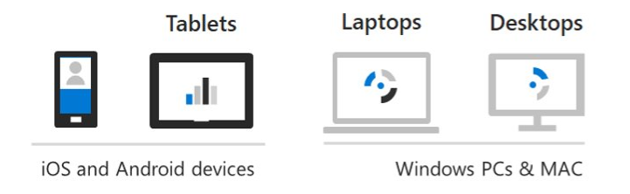
A few years ago, Microsoft introduced a new virtual desktop service based on Windows 11, which utilizes Azure Virtual Desktop. The goal was to enhance the user experience and simplify day-to-day management.
Azure Virtual Desktop, on the other hand, focuses on the infrastructure and provides desktops for users (both dedicated and shared).
In addition to security mechanisms, auditing and log management are essential for detailed tracking of activities such as administrative operations and actions on classified content. This involves Microsoft 365’s compliance center.
In addition to security mechanisms, auditing and log management are essential for detailed tracking of activities such as administrative operations and actions on classified content. This involves Microsoft 365’s compliance center.
Upgrade to Business Premium 365
Revew the webinar (FR)